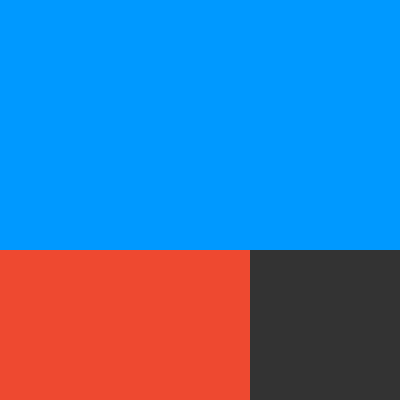 |
| IFTTT |
After creating an account, you start creating "recipes" which are simply statements following the if this then that rule. Recipes are really easy to create, you are presented with the if this then that statement and start by clicking on the this button which brings up a list of icons for various social media sites. After that, you click on the that button and choose what you want to happen; there are various choices once you've chosen a site.
My first recipe was If blogger then Facebook, which should post a link of my blog posts directly to my Facebook page. After that, I made another one to my Twitter account. Let's see how this works, when publish this site I should have two new status updates for my friends to see.
Update: I immediately clicked to both my Facebook and Twitter pages and nothing happened. I went to my IFTTT account and checked the recipes and they both seemed good. I went back to the FB and Twitter and low and behold, there were blog posts! The only weird thing is that the picture on my FB page was for an earlier tweet, not the one that I just did...hmm. Oh well, it has served its purpose and is fairly simple to use.
Update: I immediately clicked to both my Facebook and Twitter pages and nothing happened. I went to my IFTTT account and checked the recipes and they both seemed good. I went back to the FB and Twitter and low and behold, there were blog posts! The only weird thing is that the picture on my FB page was for an earlier tweet, not the one that I just did...hmm. Oh well, it has served its purpose and is fairly simple to use.