Last year, our district started its 1-to-1 initiative by putting Chromebook carts in my classroom and each eighth grade classroom (because we had all taken REMC's Blended Learning in the Classroom course). I was on one of the teams that had a number of students who had accommodations stating that texts and assessments be read aloud to them. My problem that year was that I only had support during one quarter of my classes, so if I was going to read every chapter from the book, and every quiz and test aloud, ALL of my students had to hear me; while this benefitted some of my students without IEPs, many of my students complained of being distracted.
In order to make sure that I was meeting the needs of all of my students, I started recording myself reading chapters using Audacity, but found that that was very time consuming; there had to be another way. I'm not sure how I discovered Chromevox, which is a screen reader extension for Google Chrome, but I do know that many of my students benefited from hearing the text read aloud while they followed along in their books.
Thursday, December 11, 2014
Monday, December 8, 2014
Hey everyone, it's that time of year again...Computer Science Education Week (CSEW) where the organization Code.org is trying to get tens of millions of students to to try an Hour of Code during the week of December 8-14...oh yeah, and its the holiday season, too, I suppose. I'm sure that some of you are saying "But Erik, I'm not a computer teacher, why should I be interested in CSEW?" and one of the best answers that I can come up with is creativity.
More and more things that students are interacting with on a daily basis were created using coding, from the apps on their phones and tablets, to the newest and fastest operating systems, the creation of all of these things rely on people knowing how to code. "Ok, so I get why it's important" you say "but you still didn't answer the question of 'How will it help me?'". If we can give students the skills to think more creatively, they will start to bring those skills to our classrooms; we'll start to see children thinking outside the box, making more connections, looking for creative solutions to the problems that we present to them. This can be summed up by Doug Belshaw, in his article This is Why Kids Need to Learn to Code when he states
More and more things that students are interacting with on a daily basis were created using coding, from the apps on their phones and tablets, to the newest and fastest operating systems, the creation of all of these things rely on people knowing how to code. "Ok, so I get why it's important" you say "but you still didn't answer the question of 'How will it help me?'". If we can give students the skills to think more creatively, they will start to bring those skills to our classrooms; we'll start to see children thinking outside the box, making more connections, looking for creative solutions to the problems that we present to them. This can be summed up by Doug Belshaw, in his article This is Why Kids Need to Learn to Code when he states
Thursday, October 23, 2014
Cleaning up the Distractions
Aside from being able to individualize the articles, another nice thing about Newsela is the fact that when you are reading the articles, the website is relatively clear of distractions. Sometimes, however, you find an article on the web from another news source that fits perfectly with what you're currently working on in class - the only problem is that there are ads peppered around the screen trying to grab your attention away from what you want the students to read. Enter apps like Readability and Evernote Clearly. Both of these extensions, which can be downloaded to your Chrome browser toolbar, or onto a Chromebook, allow you to clean up the background of the article and just show you the text and pictures that actually pertain the the article itself.
Friday, August 15, 2014
If This, Then That...let's give it a try
So, now that I've started a tech blog, I'm suddenly thinking about how my friends who have blogs are always linking their new posts to Facebook and Twitter...specifically, how do they go about doing that. I figured it was a simple option that you choose from within the various social media sites. After looking around for a while on Google (that's how I answer technology questions that people ask me) I found an option that I'm trying out right now - IFTTT.com which stands for if this then that for those of you who don't know coding.
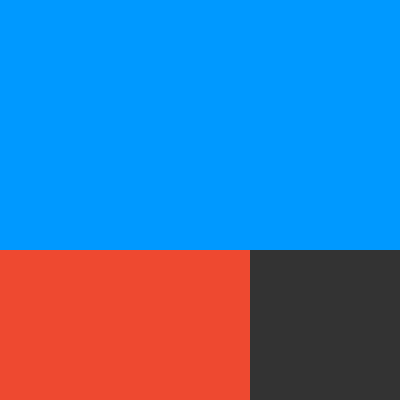 |
| IFTTT |
Thursday, August 14, 2014
Making Infographics
OK, you've all seen them on Facebook, Pinterest, and the various blogs that you read. Someone takes what normally would be a long, drawn out description of something that would normally take a few pages of text and turns it into an infographic which takes all of the pertinent information, puts it into bullet points and interesting pictures and makes you actually interested in learning about the subject matter.
I've always wanted to learn how to make infographics because, let's face it, kids don't have the longest attention spans, and I personally think they look really neat. I tried downloading an app to my iPad but could never get around to find the time to figure out how it works. Today when I was reading Richard Byrne's blog, Free Technology for Teachers I saw his write-up for a tool called Canva and thought, it can't hurt to take a look, can it?
I've always wanted to learn how to make infographics because, let's face it, kids don't have the longest attention spans, and I personally think they look really neat. I tried downloading an app to my iPad but could never get around to find the time to figure out how it works. Today when I was reading Richard Byrne's blog, Free Technology for Teachers I saw his write-up for a tool called Canva and thought, it can't hurt to take a look, can it?
 |
| Canva.com |
Thursday, July 31, 2014
Reacton to Google Camp
While I wish I had checked my calendar more carefully and gone to all three days of Google Camp at the high school, I'm glad that I got to go to two out of the three days that it was offered; I learned quite a bit more than I expected to.
Some of my take-aways from my time at Google Camp 2014:
Some of my take-aways from my time at Google Camp 2014:
- There are so many add-ons that you can get from Google to put into your docs or sheets, some of the ones that I downloaded (directly from my Google Doc, it's all integrated) include: Easy Header and Footer, Easy Bib, Template gallery, Kaizena (this one might just get its own post), and these are just from Docs, I added eight more into my sheets add-ons.
- There are so many ways to communicate with your students and parents using Google Apps for Education (think, calendar, gmail, Docs, etc.) that I've never even considered.
- I've used Google Forms this past year, but I had no idea just how much you can do with them. Again, this could use its own post as they offered three levels of classes on Forms alone.
- As you can tell, I now have a blog and a website for technology support that I got to make at camp...in a room full of educators and tech people, talk about a useful workshop.
- Using Google Earth and Google Maps for taking students to far off places. I used Google Earth before in science class, but I never thought to use Maps (unfortunately, because of using Chromebooks, our students can't use Google Earth unless we take them to a lab.)
As I said above, I'll be writing more posts specifically on each of the take-aways going into much more detail; until then, go ahead and explore some of features that I listed, it's not like you're going to break anything ;)
Let the Games Begin!
Welcome back Lakeview teachers!
I'm trying something new this year in an attempt to spread around some of tech knowledge that I've been picking up over the last year or two. I've been at the Google camp at the high school for the last two days (in fact, I'm creating this blog in one of the workshops) and I've been picking up a lot of great tips that I'll be sharing over the next few weeks.
I'm trying something new this year in an attempt to spread around some of tech knowledge that I've been picking up over the last year or two. I've been at the Google camp at the high school for the last two days (in fact, I'm creating this blog in one of the workshops) and I've been picking up a lot of great tips that I'll be sharing over the next few weeks.
I'm also creating a district web-page called ed-tech where I'll be putting much of this information in a more traditional layout allowing teachers to search by subject, or grade level. Right now, it's pretty empty but look for more material as the start of school approaches.
Enjoy the rest of your summer!
Subscribe to:
Posts (Atom)
